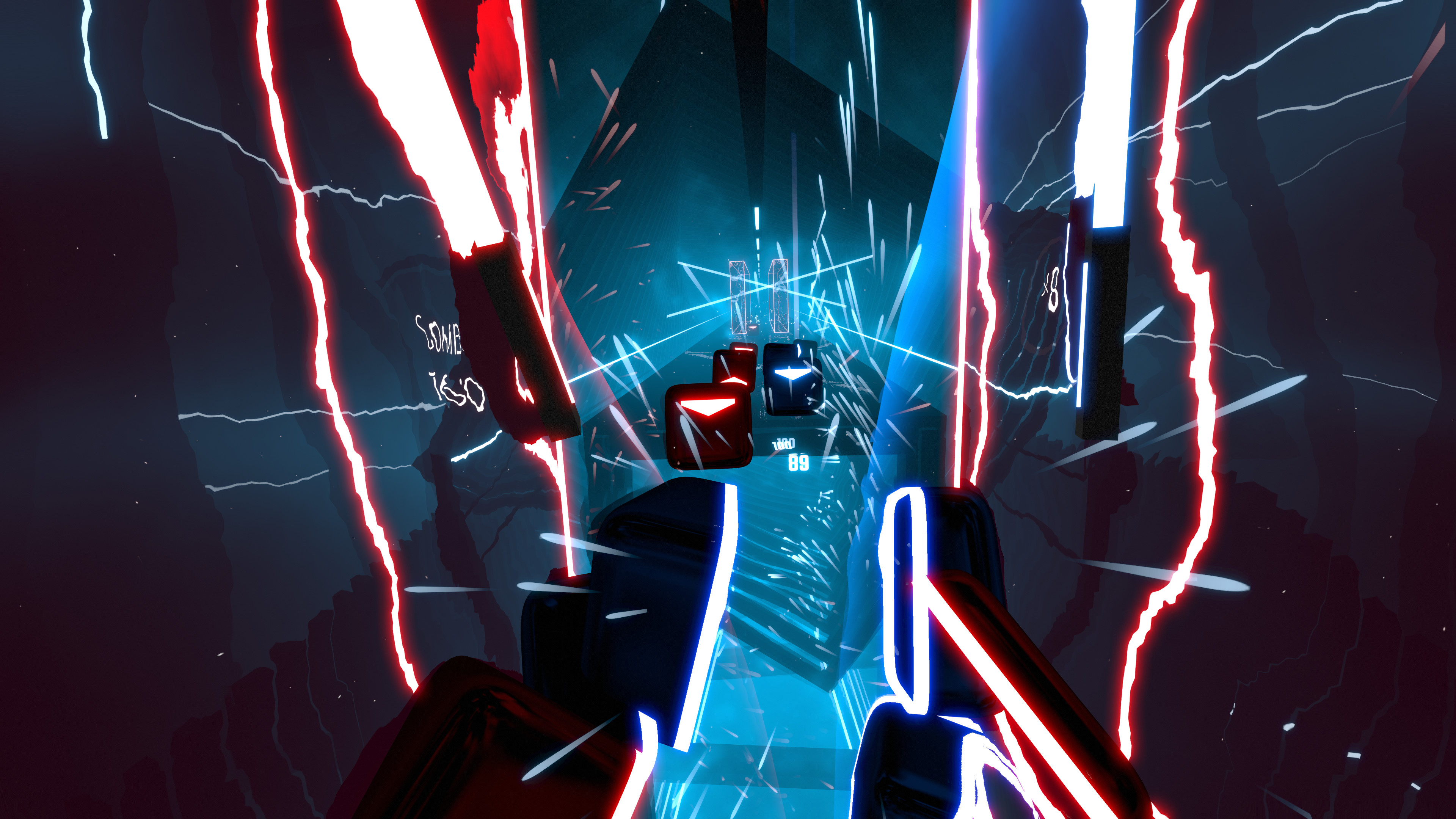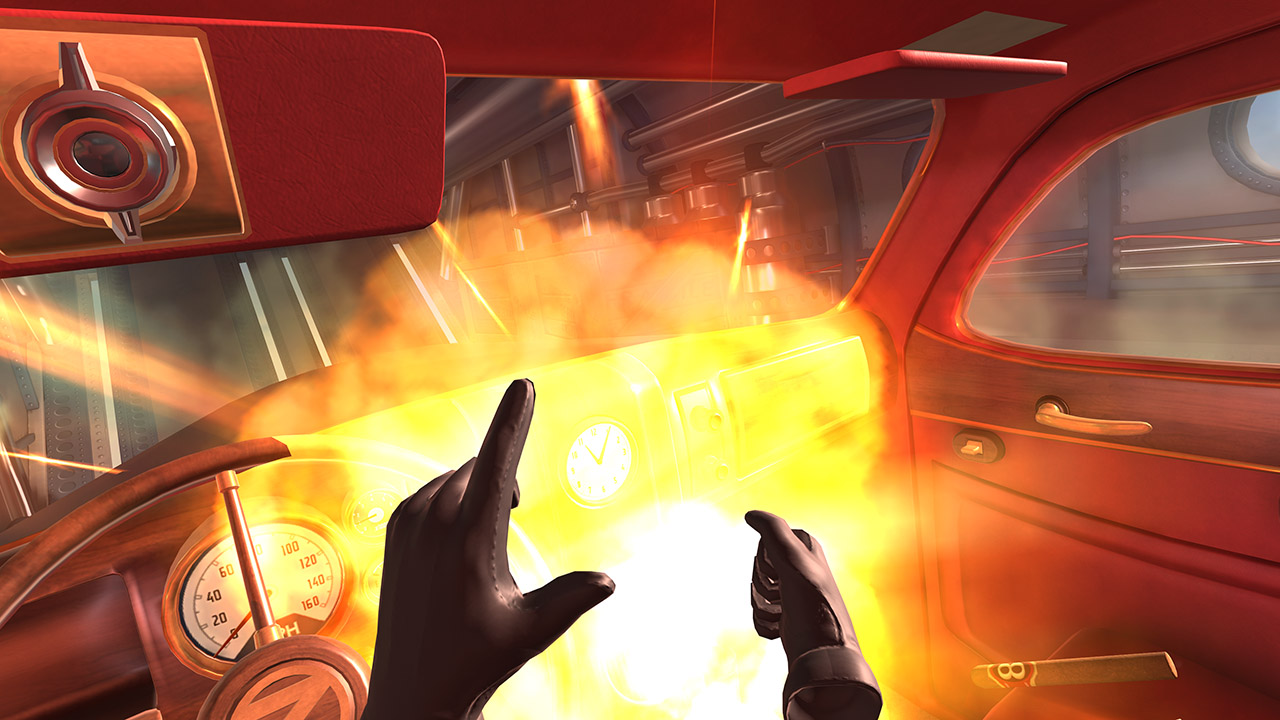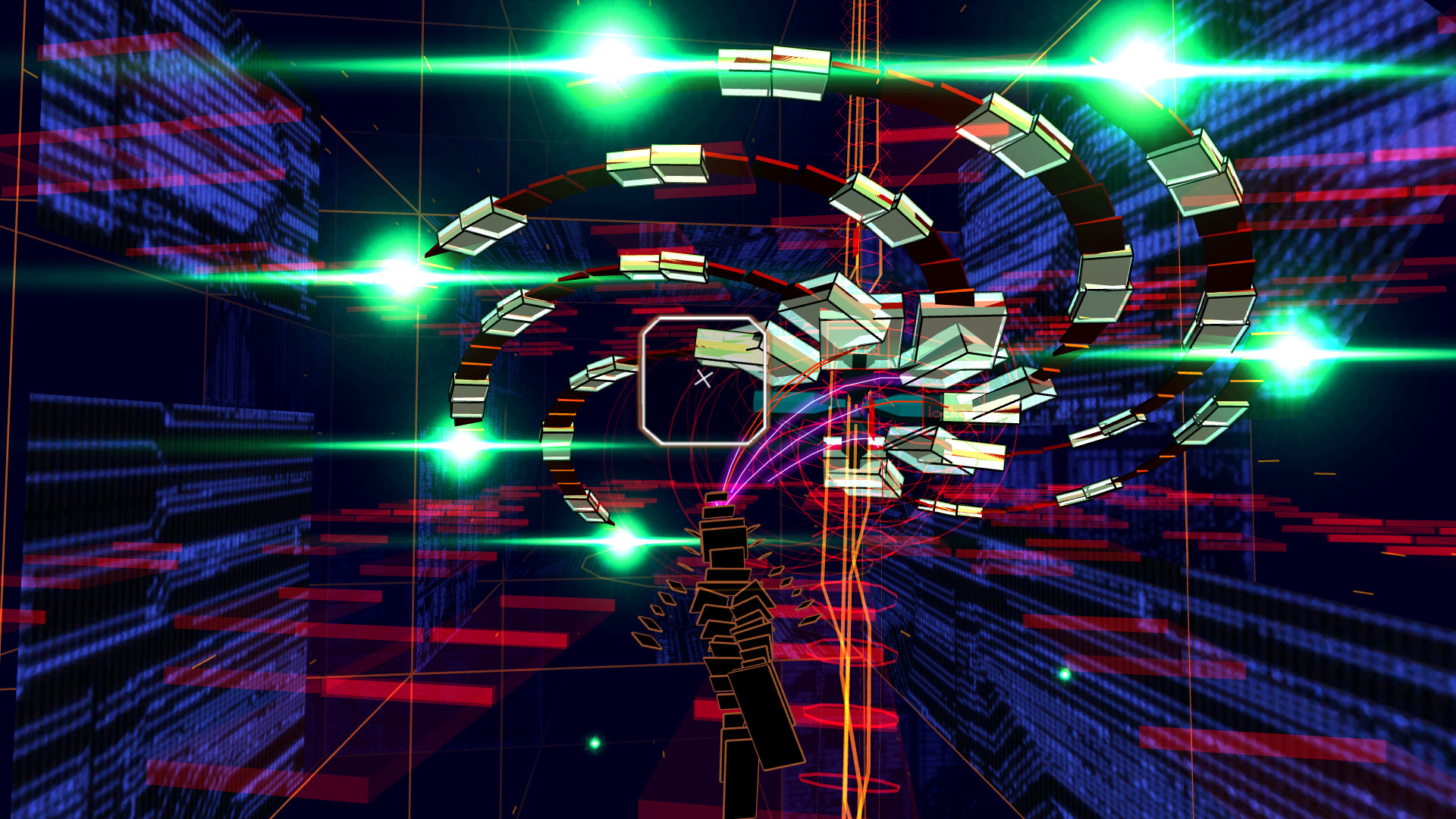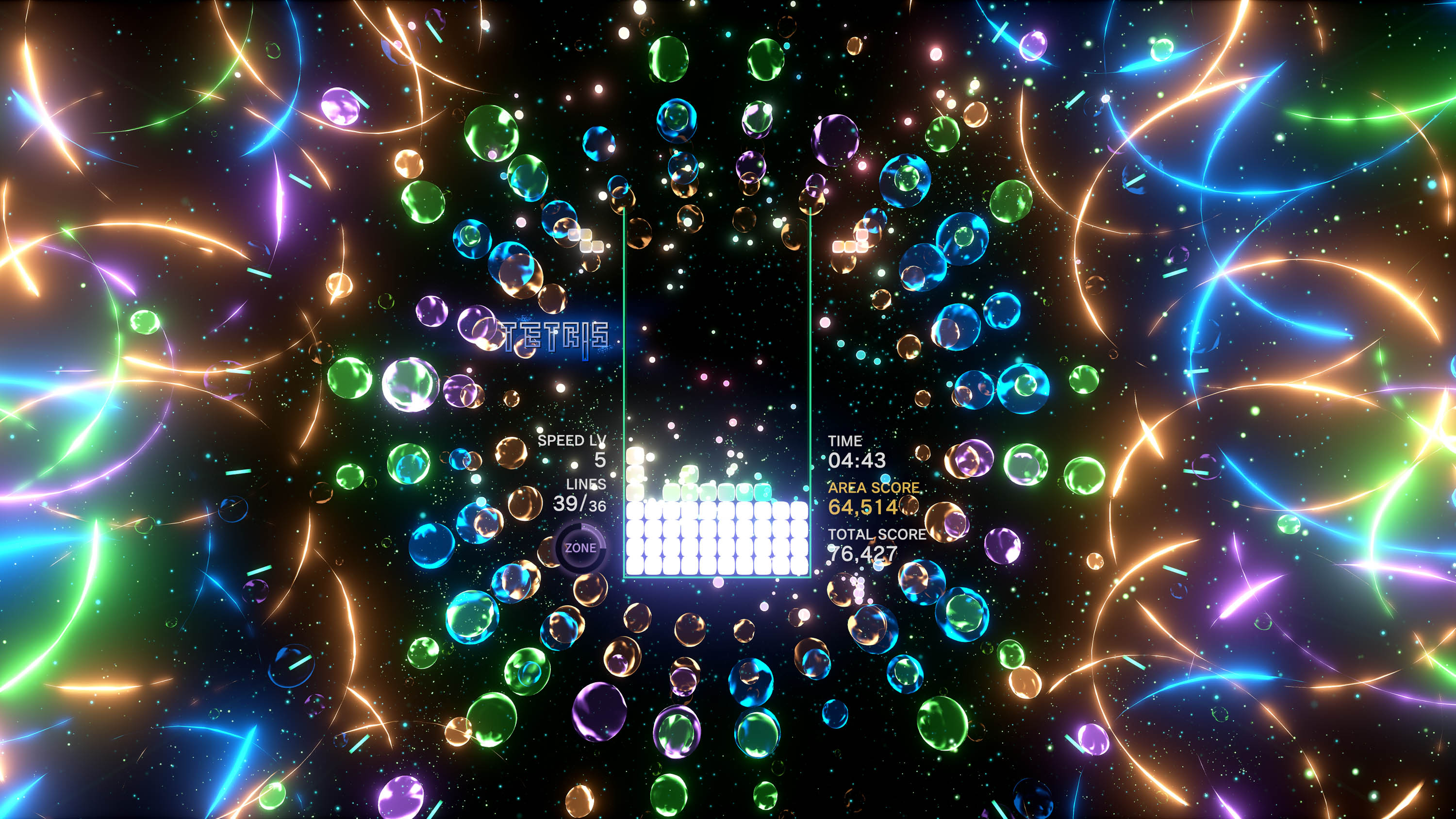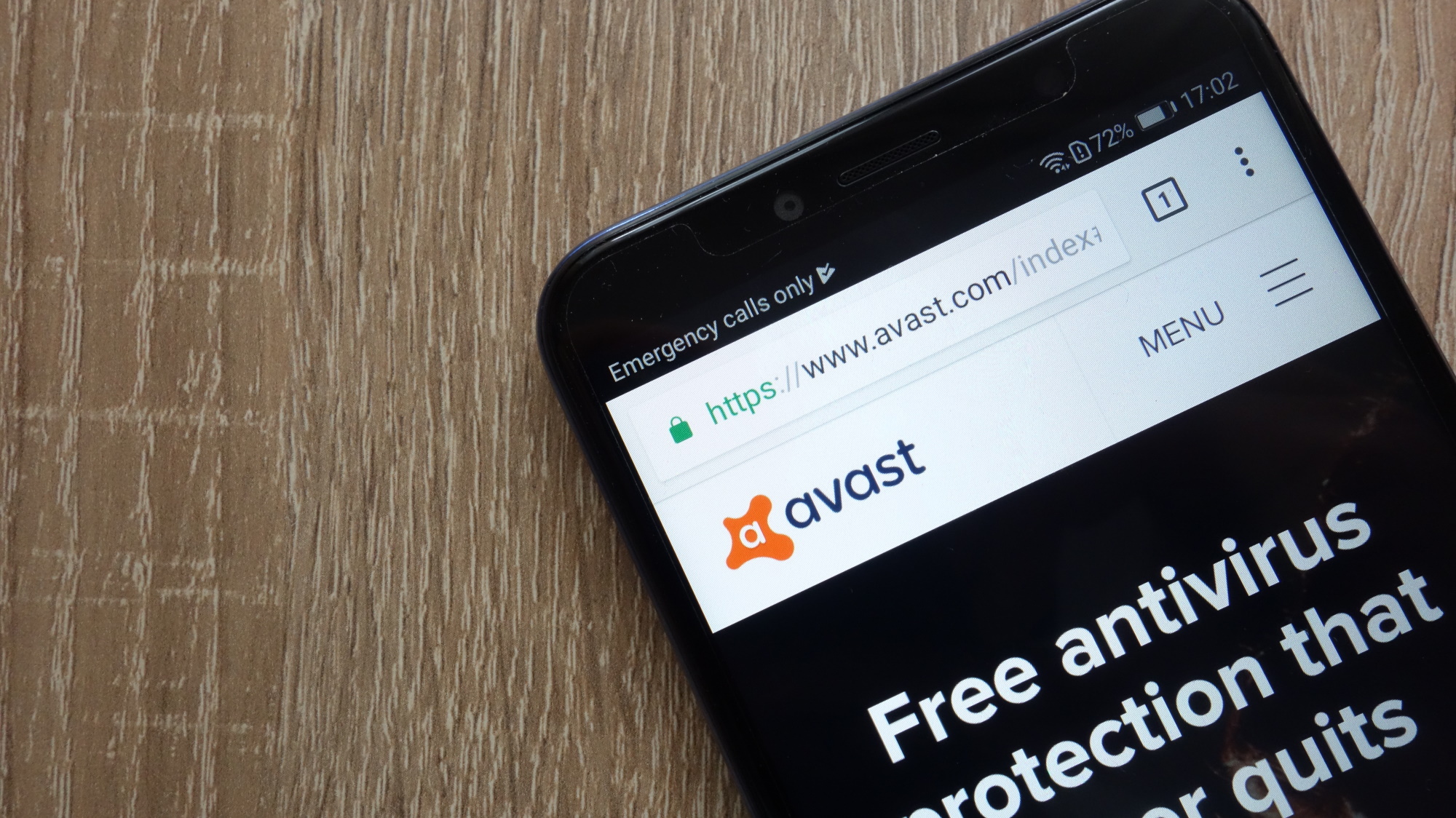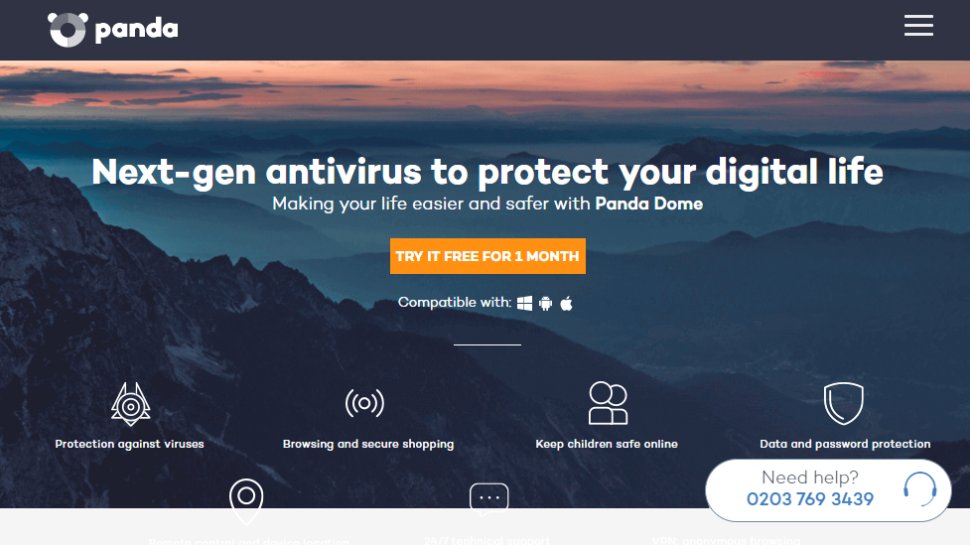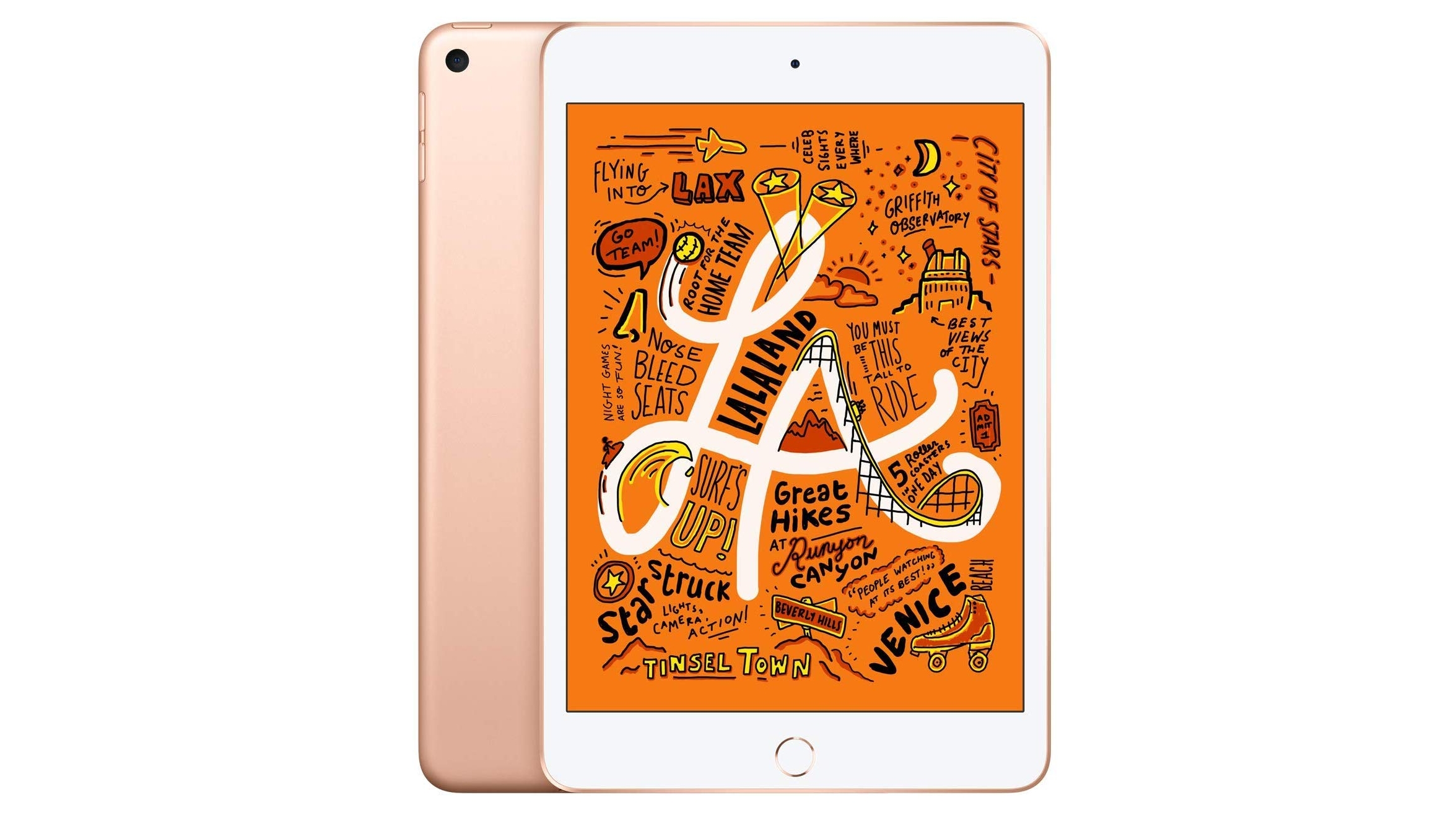If you're on the lookout for the best PSVR games you can play right now then you've come to the right place.
The PSVR, or PlayStation VR if we're being formal, is Sony's virtual reality headset for its PS4 console and without a doubt one of the best VR headsets around.
There are plenty of reasons to choose PSVR over other excellent VR systems such as the HTC Vive or Oculus Rift S, particularly if you're only just getting started in the virtual reality space. Being powered by the PS4, the PSVR doesn't require a high-performing gaming PC, making it an ideal entry-point for those who want to plug in and experience the immersive wonder of high-quality VR gaming without worrying about spec barriers or costly upgrades.
Of course, a VR headset is only as good as the games you can play on it. Fortunately, PlayStation VR has a lot to offer, from the best VR games available on multiple platforms, to truly groundbreaking exclusives.
With so much on offer it can be hard to know where to start, which is why we've put together this list of the best PSVR games you can play in 2020. Here you'll find hidden gems, like Moss and Statik, as well as big-budget adventures like Skyrim VR and Astro Bot: Rescue Mission.
New PlayStation VR games are being released all the time, keeping up the momentum until the launch of the PS5 and PSVR 2, so make sure you check back regularly to see if anything's grabbed our attention enough to earn a place among our picks of the best PSVR games.
Astro Bot: Rescue Mission
![Astro Bot: Rescue Mission]()
Developer: Japan Studio
Does it require Move controllers? No
If you own a PlayStation VR headset (which, if you're reading this, we're guessing you probably do) stop what you're doing, head over to your PS4, and buy Astro Bot: Rescue Mission. If the PSVR was awaiting a killer title, it now unarguably has one. Astro Bot: Rescue Mission isn't just a great VR platformer, it's a great platforming game full stop.
Full of the kind of inventiveness we've come to only expect from Nintendo's Mario series, Astro Bot: Rescue Mission plays with the VR format with such wild imagination, it makes other efforts look lazy. Weaving levels all around the player, and using scale to both disarm and delight your expectations, it's quite unlike anything you'll have ever played before.
Arizona Sunshine
![Arizona Sunshine]()
Developer: Vertigo Games
Does it require Move controllers? No, but recommended
Resident Evil 7 isn’t the only great VR zombie game, as Arizona Sunshine has proved by mixing a bit of humor with a whole lot of zombies. The game throws players into the arid Southwest of the United States, an area overrun with zombies. It’s lonely out there, but there’s hope on the horizon of other humans that haven’t been infected.
Arizona Sunshine will pit you against a variety of zombies, some tougher than others, with a host of weapons to help put them down. The campaign can be played in co-op, and there’s also a multiplayer Horde mode. An essential PSVR game for fans of the undead.
Battlezone
![Battlezone]()
Developer: Rebellion
Does it require Move controllers? No
Chances are, the original Battlezone might have passed you by if you're under 40 – Atari's 1980 arcade game doesn't quite hold the same iconic status as Pong. However, it's generally considered to be the very first VR game, which is why British developer Rebellion bought the rights from Atari so that it could remake it for modern VR headsets.
The result is one of the best VR experiences we've had to date. The gameplay is fun (think a futuristic take on World of Tanks), but it's the striking-but-simple graphics that are the key to the overall enjoyment. There’s two main modes here – offline campaign and online multiplayer. While we didn’t have time to try it with a bunch of buddies online, the offline campaign mode feels pretty well fleshed out. There’s quite a number of tanks to pick from and unlock and while gameplay can err on the repetitive side, it’s enough to lock you in for a few hours at a time.
While a lot of VR games try to go as realistic as possible, Battlezone's Tron-like game world is incredibly absorbing, and better yet it’s one of the few titles on the platform you'll be able to enjoy alongside your friends thanks to the game's inclusion of co-operative play.
Beat Saber
![Beat Saber]()
Developer: Beat Games
Does it require Move controllers? Yes
You can't talk about great PSVR games without mentioning Beat Saber, the successor to the rhythm game crown and probably the best entry in the genre since Guitar Hero. Now, that might sound like high praise, but Beat Saber is seriously the best thing to happen to VR, well, ever. As its name suggests, Beat Saber is about using sabers to slash blocks to the beat of the music. The catch is that the blocks come at you pretty fast, and there are walls of dissonance that you need to duck under or dodge.
While other games on our list might have you move at a slower pace by exploring a new land or using your powers of deduction to solve a mystery, Beat Saber is a high intensity affair—it's about as good as any cardio workout we've ever done, and is perfect for people want to get that 30 minutes of exercise in per day without leaving the house.
Blood & Truth
![Blood and Truth]()
Developer: Sony London Studio
Does it require Move controllers? Yes
After rocking the PlayStation VR launch with VR Worlds and its standout cockney-shooting gallery mode The Heist, Sony London Studio is following it up with a full-length dive into London's underworld.
In Blood and Truth you play as a former special forces operative exploring the murky world of London's criminal elite on a mission to save his family. Taking its cues from big-budget action movies, it wants to make you feel like the hero of your own film.
Sony London Studio again nails its VR gunplay, but it's the little details that make the game shine. As good looking as any game that's yet hit the PSVR headset, Sony London Studio offers an intuitive world where partaking action movie tropes (like shooting at the feet of a tight-lipped informant unwilling to spill the beans), are rewarded just as you'd expect them to be. If you've got a PlayStation VR headset then this is one of the best PSVR games you can get.
Borderlands 2 VR
![Borderlands 2 VR]()
Developer: Gearbox
Does it require Move controllers? No
First person shooting meets Diablo-style loot hunting in the Borderlands games, and the superb Borderlands 2 VR now brings virtual reality action into the mix, too.
Sci-fi treasure hunters in a Mad Max world, Borderlands 2 in VR takes the frantic action of the original games to a whole other level by putting you right into the center of its colorfully violent world. You'll collect countless unique weapons, battle waves of bizarre foes and explore a land as mad as its shooting action is varied.
What could have been a nauseating puke-fest in virtual reality has actually been adapted with aplomb here. Whether you're playing with a DualShock controller or Move wands, the game offers ample options to make the game suit your comfort level, from full locomotion through to teleportation and peripheral vision hazing. A lengthy adventure that's well worth a look, even if you've mastered it on a flatscreen previously.
Farpoint
![Farpoint]()
Developer: SIEA/Impulse Gear
Does it require Move controllers? No, but it's better with the PS VR Aim add-on
Like sci-fi? Love shooters? Laugh in the face of super-gross giant space spiders? Then PlayStation VR's Farpoint is for you.
The PSVR exclusive sees you shooting your way through alien environments in glorious VR, and makes use of Sony's gun controller to let you realistically aim at your extra-terrestrial foes. You can dodge and duck behind cover to avoid incoming fire, and while the game follows a fairly linear path, you're free to explore the levels at your leisure. Despite giving you free control over the movement of your character, Farpoint somehow manages to avoid the motion sickness issues that have plagued similar titles.
We had a blast with Farpoint. Though short at six-or-so hours of single player story mode to complete, its multiplayer mode gives it some extra replayability, as does the pinpoint-accuracy of its visceral gunplay. For more on the game, read our Farpoint verdict here.
Gran Turismo Sport
![Gran Turismo Sport]()
Developer: Polyphony Digital
Does it require Move controllers? No, but getting a racing wheel elevates the experience.
It's the daddy of racing sims, so it's fitting that Gran Turismo Sport, the franchise's first foray on the PS4, should embrace that most immersive of console peripherals – the PlayStation VR headset.
You'll get in the cockpit of a huge selection of beautifully realised vehicles, each modelled exactly as they appear in real life, before taking them out onto the circuit for head-to-head races.
A side-helping to the brilliant main Gran Turismo Sport game, the VR mode has still been obviously meticulously crafted, with a discreet in-game HUD, useful mirrors and some fine-stitched racing gloves sitting over your digital hands. It makes an already drool-worthy racer extra tempting, and is a must-have for PSVR owners.
I Expect You To Die
![I Expect You To Die]()
Developer: Schell Games LLC
Does it require Move controllers? No, but with so many things you can interact with, the Move controllers will offer a lot of extra freedom
The fantastic I Expect You to Die will have you feeling like a classy Cold War-era spy, like James Bond as played by Sean Connery or Roger Moore, not Daniel Craig. The game puts you into the role of a special agent tasked with getting yourself out of exceedingly sticky situations, all without moving from your seat.
It makes excellent use of VR, as you can pick up and play with objects all over your environment, whether or not doing so actually helps you complete your objective.
There are several levels (with the potential of the developer adding more later, as has already been done), and each sets you in a unique environment that plays out much like an escape room. You’re faced with a series of puzzles, and your actions will determine whether you live or die.
The puzzles are great, and many can be solved multiple ways, lending the game some replayability. This is also a fun one to watch your friends try, as you’ll enjoy the shock on their faces when they encounter traps, such as a cabinet full of hand grenades.
Keep Talking and Nobody Explodes
![Keep Talking and Nobody Explodes]()
Developer: Steel Crate Games
Does it require Move controllers? No
Keep Talking and Nobody Explodes doesn’t sound like much fun on paper. While one person puts on a headset to look at an overly detailed bomb in a nondescript room, the other player uses the TV screen to read a dense direction manual on how which wires to cut and buttons to push to make sure you get to the next level. But underneath its seemingly boring exterior lies a tremendously fun exercise in teamwork, communication and sometimes sheer dumb luck as you make last-minute decisions to stop a bomb from going off.
Levels that start off easy – usually with two or three puzzles to solve and a few minutes to solve them – have a tendency to escalate quickly. Part of the game’s charm is that whenever you start feeling good about your skills as either a decoder or disarmer, something else comes up that ruins your day. In that way it’s fun trying to stay calm under pressure and getting a laugh when it all, inevitably, blows up in your face.
Moss
![Moss]()
Developer: Polyarc
Will it require Move controllers? No
A family-friendly VR adventure, Moss offers the immersion of a virtual reality experience with the fun of a platformer and sense of wonder of a Zelda game.
Developed by a team made up in part of former Bungie employees, you'll direct an intrepid, sword-wielding rodent through forests and ruins, guiding her through enemy filled rooms while taking direct control of environmental elements to solve puzzles.
It's the perfect use of VR from a third-person perspective, giving you dual control over a hero avatar and as an omnipotent influence on her surroundings. It makes great use of perspective too, with a 'Honey I Shrunk the Kids' look at a world from a mouse's scale. Definitely deserving of its place on our best PSVR games list.
No Man's Sky VR
![No Man's Sky VR]()
Developer: Hello Games
Does it require Move controllers? No
No Man's Sky has been available for a few years now, but its most recent Beyond update added No Man's Sky VR - which from the name is likely pretty self-explanatory. This isn't some virtual reality focused addendum to the existing game though - this is the entirety of No Man's Sky playable in VR, and is compatible with existing saves made before the update too.
That means you can go from a planet's surface, into your ship, to the Nexus and back again all within VR. You'll also be able to interact with non-VR players on your chosen platform.
Excitingly, controls have been tweaked too. You can play with a controller, or use a PlayStation Move controller as your ship's throttle. It changes the game entirely.
Resident Evil 7
![Resident Evil 7]()
Developer: Capcom
Does it require Move controllers? No
Resident Evil 7 is a bit of an anomaly on this list: this entry in the long-running horror series takes the experience into first-person for the first time, but, more impressively, can be played in its 18 hour entirety in VR.
This means that the game is one of the longest PSVR experiences available right now, but you'll need a lot of courage to make it through the game this way, since by all accounts Resident Evil 7 is one scary game – especially in virtual reality.
However, if you're able to stomach the scares you'll be rewarded with one of the finest horror games of this generation, and a true return to form for the Resident Evil series.
Rez Infinite
![Rez Infinite]()
Developer: Monstars + Enhance Games
Does it require Move controllers? No
Who’d have guessed that a 15 year old Dreamcast game would turn out to be one of the killer apps for Sony’s PlayStation VR headset? The second time that the classic shooter has been updated, Rez Infinite adds VR head tracking into the mix, putting you at the center of its Tron-like wireframe soundscapes.
It’s always been a game that lets you “get in the zone”, but with VR head tracking, Rez Infinite becomes almost hypnotic. With an ace, pulsing trance soundtrack that builds to a thumping crescendo as you shoot down polygonal enemies, you find yourself fully immersed in the futuristic landscape as it zips past your floating avatar.
With an insane sense of speed and spot on head-tracking enemy targeting, it’s easy to completely lose track of reality whilst playing Rez Infinite, and it’ll be hard to stop yourself dancing along to the grooves your shots produce. Packing in all the additional content of the earlier HD re-release of Rez, it’s still a relatively short VR experience at just around an hour long.
But, like a good album, it’s something you’ll want to dive into again and again. Just be careful that you don’t do a “Jeff Bridges in Tron” and find yourself so hooked that you’ll never want to leave.
Sprint Vector
![Sprint Vector]()
Developer: Survios
Does it require Move controllers? Yes
Some people might have an impression of VR players slowly sinking into their couch as their virtual body flourishes and their real world body withers away. That couldn’t be further from the truth for players of Sprint Vector.
This game is like Mario Kart meets Jet Set Radio, as players are thrust into a cartoonish world where they have to race against other players on sci-fi roller blades.
The key to the movement is players swinging their real-world arms back and forth in a running motion. No motion in the real world means no motion in the game. And, to get going fast, you really need to hustle. This game is as much a workout as any game from the Wii generation, so don’t be surprised if you break a sweat and get a bit of cardio in playing Sprint Vector on your PSVR.
But it’s not just a work. It’s also fun, as a goofy announcer keeps everything lighthearted even while racers try sabotaging one another with a handy arsenal of weapons.
Stardust Odyssey
![Stardust Odyssey]()
Developer: Agharta Studio
Does it require Move controllers? Yes
It can be hard to strike the balance between a fast-paced motion game and one that makes you sick, especially when you're talking about space flight sims. But Stardust Odyssey from Agharta Studios manages to do it. Blending magic and technology, Stardust Odyssey puts you in the pilot seat of a magic vessel and tasks you with stopping a powerful evil from taking over the universe... even though you technically trigger the series of events that puts that evil out there, but that's beside the point.
With elements of stealth and RPG elements you'll have to upgrade your ship and its arsenal of magical armaments if you want to survive to see the next level. If you like your sci-fi with a dash of magic and deviously fun controls, this is a PSVR game for you.
Star Trek: Bridge Crew
![Star Trek: Bridge Crew]()
Developer: Red Storm Entertainment
Does it require Move controllers? No – Star Trek: Bridge Crew can actually be played fully outside of VR by those who do not have PSVR or occasionally want to stay in the real world, but the most immersive experience is naturally had in VR.
Star Trek: Bridge Crew puts Star Trek fans right where they’ve always wanted to be: on the bridge of a Federation starship, or even in the captain’s seat. But it doesn’t put you there alone.
This is actually a multiplayer, cross-platform game. Players on PSVR, Oculus Rift and HTC Vive can all play together, and as we've said, even non-VR players can join in.
Each player has a role to play, specifically Captain, Helm, Tactical or Engineer. A crew of four can take on the story mission of finding a new home world for the Vulcan population, or procedurally generated missions can offer endless playability.
If you want to explore space with a few friends but can’t wait for Elon Musk to make it happen, Star Trek: Bridge Crew is a great alternative. As a bonus, the game is often on sale, so you may not have to pay full price.
Star Wars Battlefront X-Wing VR Mission
![Star Wars Battlefront X-Wing VR Mission]()
Developer: Criterion / DICE
Does it require Move controllers? No.
It may only last 20 minutes, but what a fantastic third of an hour it is. Star Wars Battlefront's X-Wing VR mission, even as an extended tech demo, is a perfect example of what VR is capable of. Putting you right in the cockpit of a lovingly modelled X-Wing fighter, it transports you directly into a key element of the Star Wars universe.
Handling like a dream as you dart between asteroids and take on a fleet of Tie Fighters, and you'll get all the feels when John Williams' iconic score begins to swell. Put this near the top of your shortlist for the best PlayStation VR games.
Statik
![Statik]()
Developer: Tarsier Studios
Does it require Move controllers? No.
Statik, by Little Nightmare developers Tarsier Studios, is one of the cleverest VR games out there.
It sounds simple enough. Each level sees you play as a research participant who wakes up with their hands trapped inside various different contraptions.
Each button on the controller seems to do something on the device, but it's never really clear what. You'll have to experiment with trial and error to escape from each of these contraptions, and the puzzles get fiendishly difficult.
But what's really impressive is how the game plays into the constraints of the PlayStation VR when used with a DualShock controller. It's camera isn't good at tracking over large distances, so the game has you sitting in a chair. The fact that you're using a controller makes you feel as though your hands really are trapped inside a box, even if you can move your hands freely in the real world.
Statik is a game that's great at showing off the simpler pleasures of VR, and it's easy to get completely absorbed in its puzzles.
SUPERHOT VR
![Superhot VR]()
Developer: SUPERHOT Team
Does it require Move controllers? Yes, though a non-VR version of the game is also available and truly excellent.
It’s always a delight when a game developer takes a tried-and-true genre and introduces a new gameplay mechanic that flips it on its head. That was the case when SUPERHOT was released, as the first-person shooter was slowed way, way down.
In the game, time only moves when the player moves, and that can make for some fantastic Matrix-esque moments. All of that gameplay has translated excellently into virtual reality with SUPERHOT VR.
You’re plopped right into the middle of truly precarious situations, such as standing empty-handed before three enemies with shotguns who have you dead-to-rights, with only your wits and time on your side.
While the story only takes a couple hours to play through, there’s plenty of replayability in SUPERHOT VR, as you can try to play through different ways, or take on challenge modes. It’s also a great VR party game, as players can swap in and out to show off their moves. Pick it up for your PlayStation VR today.
Tetris Effect
![Tetris Effect]()
Developer: Monstars Inc. and Resonair
Does it require Move controllers? No.
It's hard to put the Tetris Effect experience into words. Essentially you play regular games of Tetris, except that the environments you're playing in change. Each level has its own distinct flavor - with music and visuals tailored to its theme. For example, you can play an underwater level and you will hear soothing underwater noises, while sparkling, whales float around your head.
It's a psychedelic and hypnotic experience, and one that everyone should have the privilege to play.
The Elder Scrolls V: Skyrim VR
![The Elder Scrolls V: Skyrim VR]()
Developer: Bethesda Game Studios
Does it require Move controllers? No. DualShock controllers give a more comfortable, familiar control system for what's quite a complex game, but Move motion controllers let you swing a sword, and there's no arguing that that's not cool.
You've played Skyrim, right? The benchmark for open world gaming for so long, it's been hard to ignore, a cultural phenomenon of sorts. The RPG has now been reworked for Sony's PSVR headset, and, while not perfect, it's well worth experiencing.
There's nothing quite like the scale of Skyrim in VR, with 100s of hours of RPG gaming letting you explore a huge map filled with secrets, quests and dragons to fell. Whether standing at the foot of a mountain or going toe-to-toe with a troll, the presence VR adds to the world is superb. Even if you've played through the game multiple times, it's still something quite special to actually be standing in Solitude, or climbing the steps of Bleak Falls Barrow with your own two feet.
However, while the world remains superb, the transition to VR hasn't been perfect. Move-controller sword swinging feels clumsy, menu navigation is a chore, locomotion can be tricky to master and many visual compromises have been made to meet the demands of VR visuals. For anyone that's played a more recent remaster of Skyrim, it'll feel a bit more rough and ready than you're used to.
Leave your expectations at the door though, and it's a unique return to Bethesda's still-excellent core game, with some new bells and whistles thrown in.
Thumper
![Thumper]()
Developer: Drool
Does it require Move controllers? No.
Never have the words “Rhythm Hell” been a more apt description for a game. Thumper pushes you by sending wave after wave of obstacles your way that require button combinations set to a certain beat. If the flashing lightshow isn’t enough, the game’s aesthetics and boss battles are like something set out of Dante’s Inferno: hellish visages of what life in the afterlife might look like for all the naughtiest gamers.
While the music in Thumper is never totally recognizable, it’s instantly catchy causing you to bob your head to the beat and curse loudly when the game sets aside all care for your emotions and just throws everything and the kitchen sink at you all at once.
Thumper is, admittedly, a bit on the intense side visually – so it’s probably not the best thing to show off to mom and dad or little ones. But if you’ve gone through Rez Infinite and you’re looking for a musically inspired hellscape, Thumper should be the next game on your list.
Wands
![Wands]()
Developer: Cortopia
Does it require Move controllers? No (but it obviously works better with them)
The latest addition to our PSVR games list is Wands. This first-person VR game is all about fantastical and magical duels with, you guessed it, awesome wands that are capable of casting spells.
The aim of the game is to have a number of magic-wielding showdowns with opponents that are one-on-one duels. There are a range of wands to choose from, as well as a selection of battle arenas. So it's like a magical beat-em-up that, thanks to the VR element, allows you to really feel what it's like to wield otherworldly power.